Overview
This document provides a step-by-step guide for provisioning Profit Max Platform with Acumatica. Please note that after completing the steps below, there will be a period of downtime until the newly created Profit Max Platform company is fully operational. You will receive an email notification once the company data synchronization is complete.
Step by Step Guide:
Once in the onboarding flow, the main step for Profit Max Platform configuration is located below.
The below list will detail what information is required in each of these text fields:
User Name: Your Acumatica user name
Password: Your Acumatica password
Base URL: The base URL from your organization’s Acumatica environment. This value can take different formats depending on if the environment is cloud or on-prem/production or sandbox. The below example is a production cloud deploy.
Tenant ID: Your organization’s Acumatica Tenant ID. This can be located under “System Management” and “Tenant List” within Acumatica.
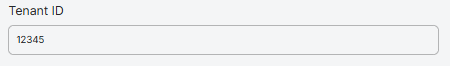 Once the above information is completed, the “Next: button will become available to click. When clicked, Cavallo will validate the information entered to ensure connection is made to Acumatica. A successful validation will bring users to the “Choose Acumatica Company” step.
Once the above information is completed, the “Next: button will become available to click. When clicked, Cavallo will validate the information entered to ensure connection is made to Acumatica. A successful validation will bring users to the “Choose Acumatica Company” step.
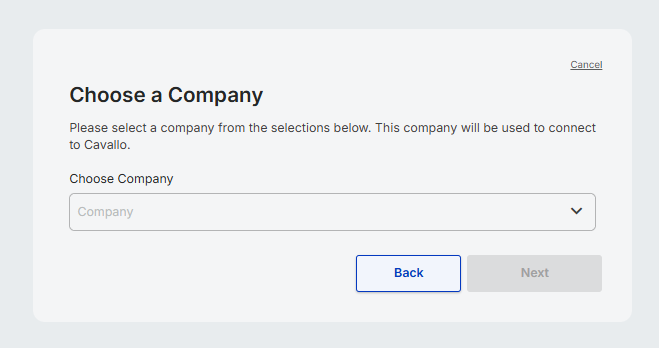 The company dropdown will populate with a list of companies from the Acumatica Tenant that was entered on the previous step. Once a company is selected, the “Next” button should become available to click. When clicked, the onboarding wizard should bring users to the final “Congratulations” step.
The company dropdown will populate with a list of companies from the Acumatica Tenant that was entered on the previous step. Once a company is selected, the “Next” button should become available to click. When clicked, the onboarding wizard should bring users to the final “Congratulations” step.
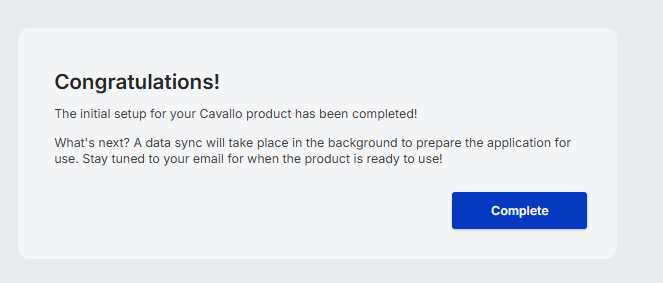 All of the initial configuration is now complete. By clicking “Complete” the selected Acumatica company will be created inside of Profit Max Platform. Please note that this process can take several hours for the data to sync. An email will be triggered to the user who configured the product when the initial sync is completed.
All of the initial configuration is now complete. By clicking “Complete” the selected Acumatica company will be created inside of Profit Max Platform. Please note that this process can take several hours for the data to sync. An email will be triggered to the user who configured the product when the initial sync is completed.

